A couple weeks ago I wrote a bash script and tested it and the script worked. I
copied the bash script to the daily cron jobs (/etc/cron.daily)
and after a couple of days I noted that it had never been run. After 2 hours of
debuging I syill could not get it to run. However, then I rembered that the
cron jobs are executed by run-parts. I opened the man page and what
did I find:
If neither the --lsbsysinit option nor the --regex option is given then the names must consist entirely of upper and lower case letters, digits, underscores, and hyphens.
The filename of my bash script had a dot in it (scriptname.sh) and
crontab does not use run-parts with the --lsbsysinit
option nor the --regex option. This is the second time I have
screwed up a cron script name like this.
The simple solution was to remove the suffix from the filename of the script.
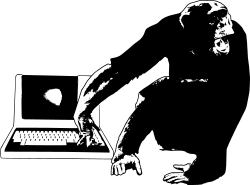
No comments:
Post a Comment